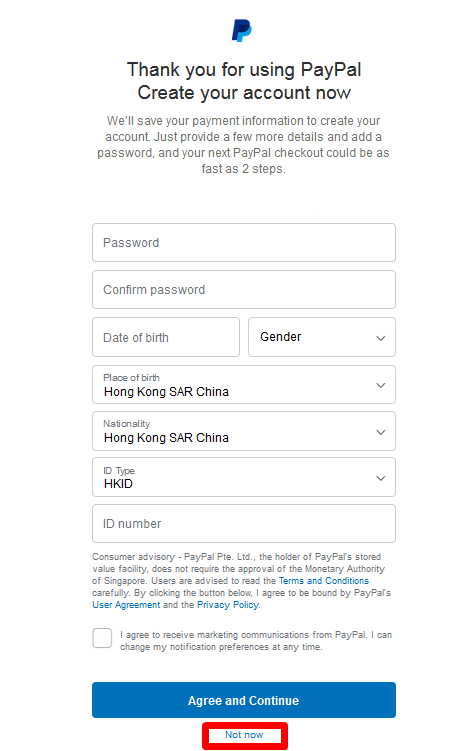1. Click “Register” on the Event Page
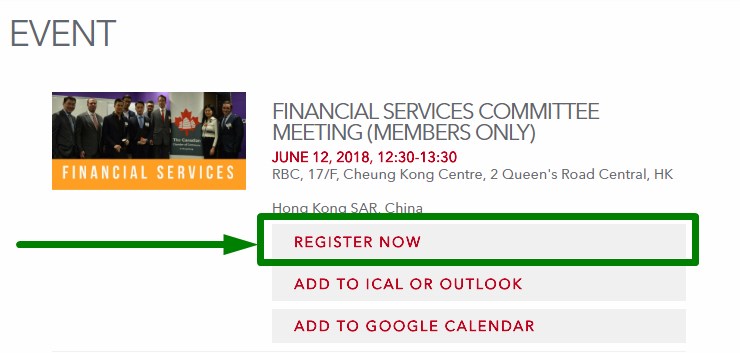
1. Login to your account
Member of CanChamHK? Login to your account.
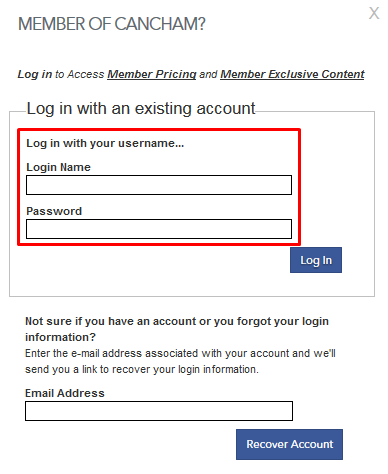
2. Fill in registration details
Click “Continue” after filling in registration details.
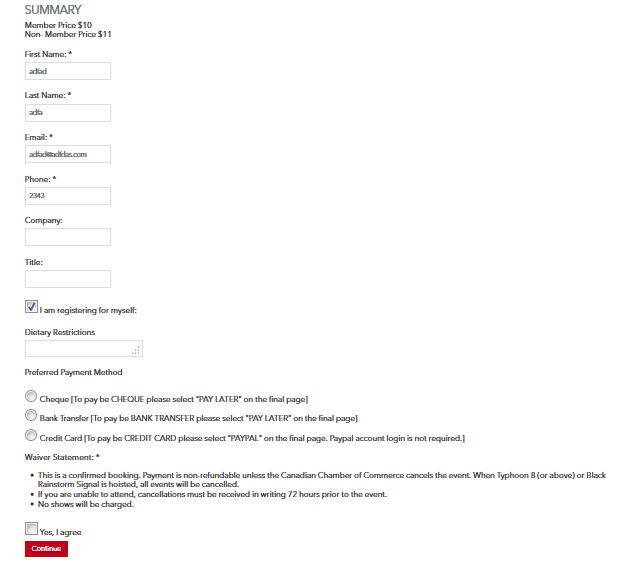
3. Confirm attendee details
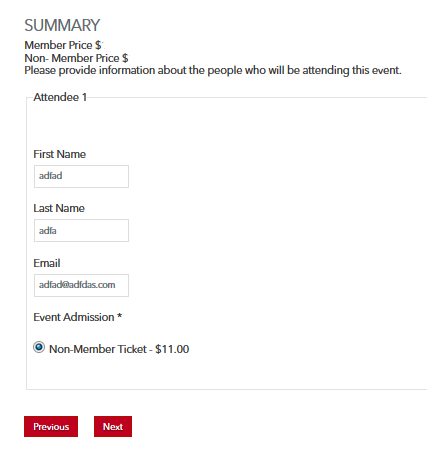
4. Finalize Registration
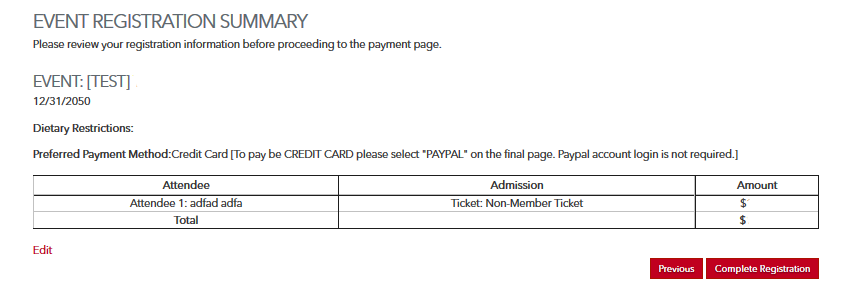
5. Select “Paypal” to pay with credit card
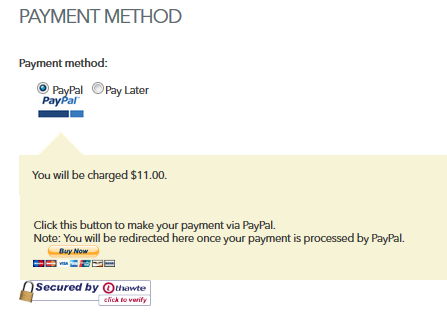
6. Select “Pay with Debit or Credit Card”
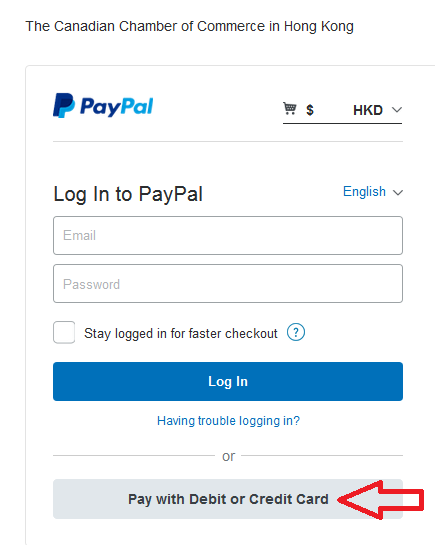
7. Fill in payment details
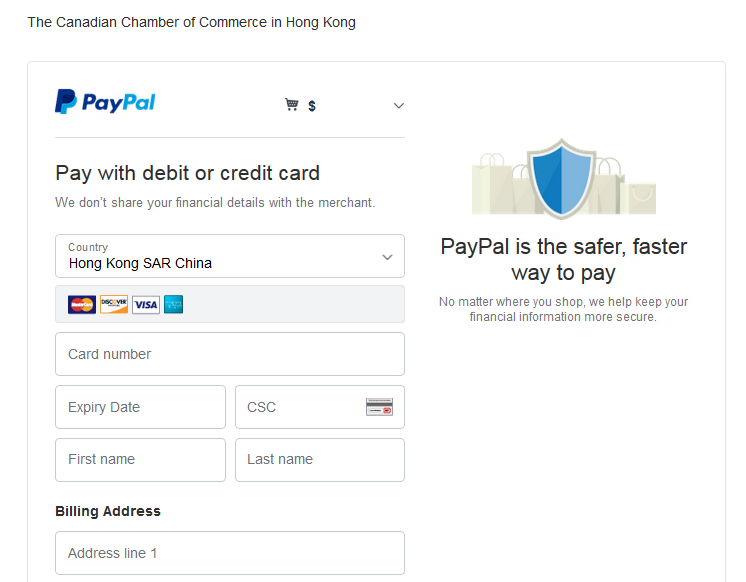
8. Select “Not Now” to finalize the payment process