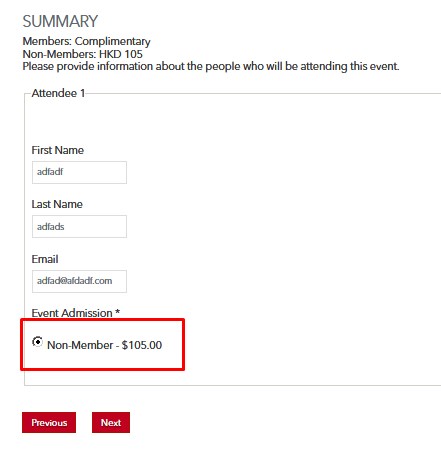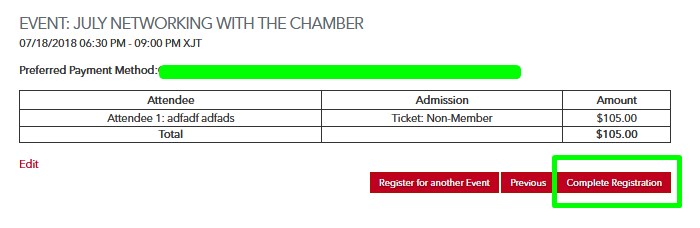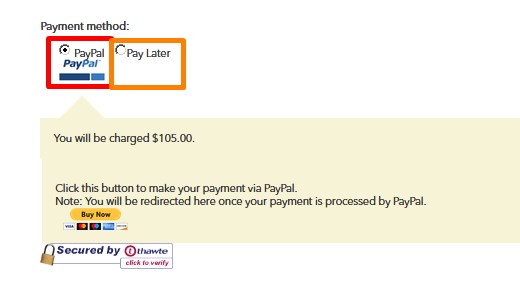1. Go to the CanChamHK website (www.cancham.org) and click Events

2. Click Learn More for the event you want to register for
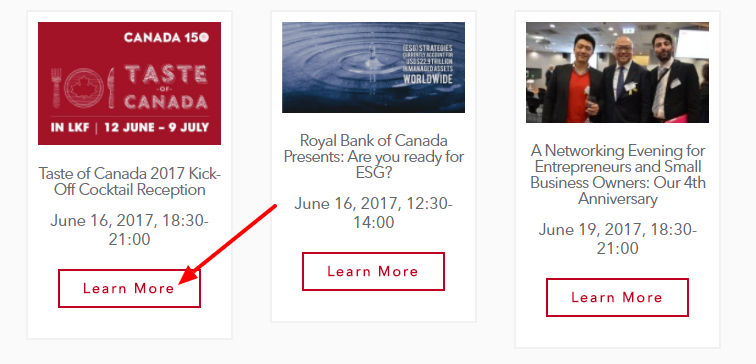
3. Click Register Now once you’ve entered the page

4. If you are a member, Login to access member prices for events.
5. Fill in your details and preferred payment method. Click “Submit” to continue”
6. Select the ticket you want. If you are registering for a friend or colleague, fill in their details.
7. Click “Complete registration” and proceed to finalize payment